
FAQ
FAQ - Learn About Pocketalk
How does Pocketalk work?
Pocketalk needs connection to the internet. Pocketalk utilizes the best translation engines around the world to provide consistently accurate and instant translation. These engines continue to get more accurate all the time.
What do you mean by Pocketalk being a smart device?
Pocketalk accesses various online translation engines to provide the most accurate translations. These engines continue to have Artificial Intelligence run in the background to further improve accuracy of speech recognition and translations. Using Pocketalk next time could provide an even more accurate experience.
Pocketalk does not learn your specific voice or patterns of speech.
What is Pocketalk?
Pocketalk is the portable, AI-powered instant voice translation device that breaks down language barriers and bridges the gap between different spoken languages. It is one single device supporting 85 languages and more coming.
What system languages does Pocketalk support?
Pocketalk W supports:
・Japanese ・German ・English ・Spanish ・French ・Italian ・Chinese
・Korean
Pocketalk S supports:
・Japanese ・German ・English ・Spanish ・French ・Italian ・Chinese
・Korean ・Malay ・Thai ・Portuguese ・Russian
I found supported languages on the device besides from the list of 85 languages shown on the website, what are those?
Those languages are only supported for one-way translation, not supported for two-way translation.
Example: Speak to Pocketalk in English translating into Albanian (one-way translation), English will translate into Albanian; however, Albanian will not be able to translate into English.
How does it differ from Google translator or translation apps on my phone?
-
Pocketalk has noise cancelling microphone and stronger speaker, which allows you to communicate even in the noisy environment
-
Since Pocketalk uses AI to find the most suitable translation engines around the world, its accuracy and consistency is higher
-
No psychological burdens to let others use your smartphone
-
Long battery life
-
Simple operation
Can Pocketalk translate long sentences?
Pocketalk is designed for conversations. Speak the way you normally do, in full sentences, not statements. Pocketalk can handle up to 30 seconds of speaking per translation.
How long does the battery last?
Pocketalk W:
・Approx. 7 hours of continuous use
・Approx. 10 days in sleep mode
Pocketalk S:
・Approx. 4.5 hours of continuous use
・Approx. 2.5 days in sleep mode
I keep getting a "Language not supported” message.
This is one of the languages that isn’t included in our 85 languages. That means you can use one of our supported 85 languages to translate into these languages in one direction. These bonus languages do not translate back to any other languages.
Here are the 37 Languages:
Bosnian, Cebuano, Chichewa, Corsican, Esperanto, Estonian, Haitian Creole, Hausa, Hawaiian, Hmong, Icelandic, Igbo, Irish, Kazakh, Kurdish, Kyrgyz, Latin, Luxembourgish, Macedonian, Malagasy, Maltese, Maori, Mongolian, Pashto, Punjabi, Samoan, Scots Gaelic, Sesotho, Shona, Sindhi, Somali, Tajik, Uzbek, Welsh, Xhosa, Yiddish, Yoruba
What adapters are supported for charging?
We recommend using generic USB to AC adapter converters that are designed for Android smartphones. You can also charge directly from any PC USB port.
What are “Favorite” translations and how do they work?
As you continue to use Pocketalk, it stores a history of your translations. You can press and hold on a translation to mark any as “Favorite” translation. A star then appears on the Home Screen to easily recall your favorite translations for a quick use.
Up to 500 “Favorite” translations can be stored and they will remain until you choose to delete them. Be careful! If you “clear translation history”, your “Favorites” will also be removed.
Can I connect any external speakers?
Yes, Pocketalk is compatible with Bluetooth® 4.0, so you can connect to speakers that support Bluetooth. Connecting external speakers via Bluetooth might be useful if you want much higher volumes on the audio output. Please note that Pocketalk does not come equipped with any audio jacks.
It is also useful for your pronunciation practice!
How do I access the 85 Languages?
All 85 languages are on the device once connected to the internet! There is no need to download individual language files at all.
You might find more than the 85 languages in your device, but we don't count the extras as one of our supported language. This is because we count a supported language as a language that has the ability for voice input into Pocketalk.
For example, although Samoan is listed as a language in device (for translated text output only), we do not count this as one of our 85 supported languages because Pocketalk does not support Samoan language voice input.
For the full languages list, please go to [Languages & Countries]













